Are you looking for an Alight Motion Preset Link ?
The step by step guide on this page will show you how to download top alight motion preset in 2023 just a basic video editing skils.
This guide is made for specially beginners. i will tell you every steps through this blog post.
If you facing any kind of problems please comment me . i will trying to solve your problems as soon as possible.
I am a video editing tutore as well as blog & youtube .on youtube search yt som tech you can show my youtube channel . in this channel i provide bengali language tutorials.
List of 2023's Top 10 Alight Motion Preset Link
- Tujhme khooya rahun mai Xml
- Jeene laga hoon pehle se jyada Xml
- Sona Sona Xml
- Baby girl Xml
- Sach keh raha hain Xml
- Gf Bf Trend Xml
- Kolaveri Xml
- Peyar tha waqt nahi Xml
- Rab hasta hua rakhe tujhko Xml
- Sona Pakhi Xml
What Is Alight Motion ?
Alight Motion is a mobile video editing app. that provides users to create professional video editing tools and effects. It is available on both iOS and Android devices and is designed for people who want to create visually stunning videos without needing to have a lot of experience with video editing software. Features of Alight Motion include tools for cutting, trimming, and merging video clips, adding effects, transitions, and text, as well as adjusting audio and exporting final projects.
What Is Xml File In Alight Motion ?
An XML file in Alight Motion video editor refers to a template file that contains a bundiles of information about a design or animation to created using the Alight Motion video editing app. The XML file format is used to save and share Alight Motion projects to anather person, and it can be imported into the Alight Motion app for further editing. The file contains information about the design elements, animation properties, and other parameters used to create the project.
How to Use Xml File In Alight Motion ?
To use an XML file in Alight Motion, follow these steps:
- Open the Alight Motion app on your device.
- Tap on the "Import" button in the main menu.
- Select the XML file you want to use.
- Download Alight Motion Preset from Link
- The XML file will be imported into the Alight Motion app, and its design and animation elements will be displayed on the timeline.
- You can edit the elements and adjust the parameters as needed.
- When you're satisfied with your changes, tap on the "Export" button to save your work.
- Choose the format you want to export your project to, such as a video file or another XML file.
Note that the ability to import and export XML files may depend on the version of Alight Motion you are using and your device's specifications.Here Also Provide Top 10 Alight Motion Shake Effect Preset Link.
What Is Alight Motion Mod Apk ?
Alight Motion Mod Apk is a modified version of the original Alight Motion app. It is not an official app and is not endorsed or supported by the developers of the original app. Mod apks often offer additional features or unlock certain limitations in the original app, but they also come with certain risks and may compromise the security and stability of the user's device. you can use Alight Motion xml preset.
It's important to note that downloading and using mod apks is generally not recommended, as they may contain malware, viruses, or other malicious code that can harm your device. They also violate the terms of service of the original app, and you may be banned from using the app or your device may become unstable as a result of using a mod apk. It's recommended to only use official and trustworthy sources to download apps, and to avoid using mod apks.
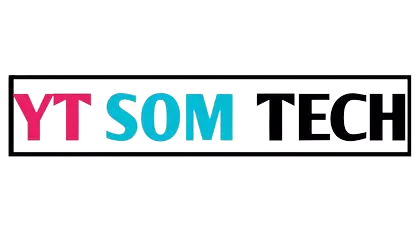



.webp)

0 Comments